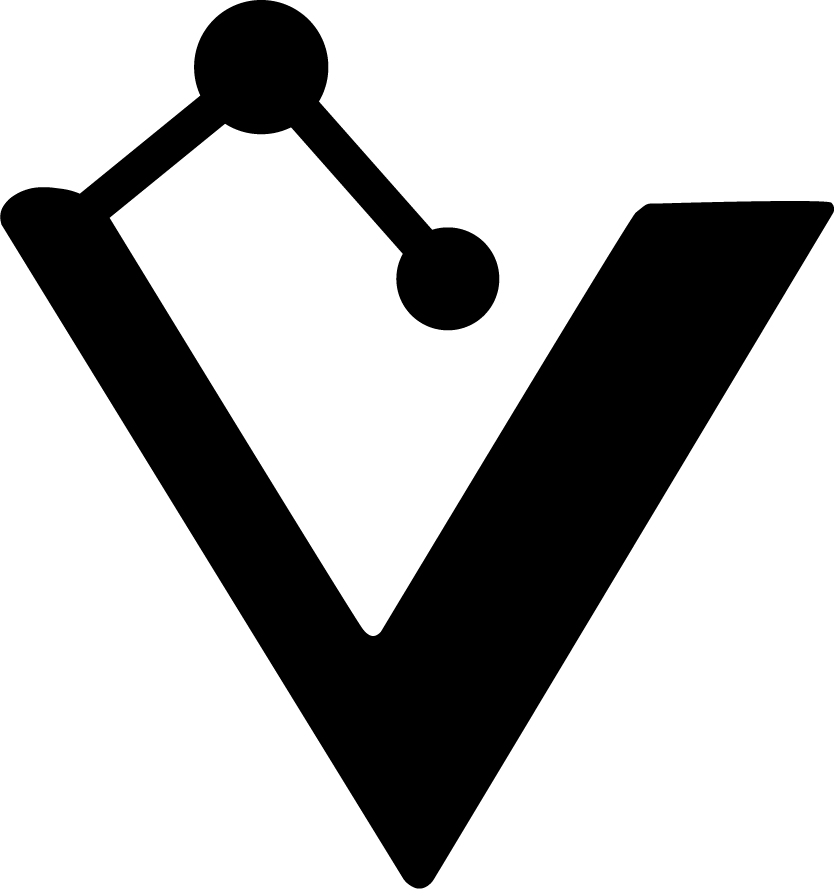Active
Gaia.
Setting up node, other activities, and quest answers.
Setting up node, other activities, and quest answers.
🛠️ Step 1: How to install a GaiaNet node
📌 Project website: https://www.gaianet.ai/
🔧 Installation:
📌 Project website: https://www.gaianet.ai/
- ✅ Requirements:
- OS: Ubuntu 20.04 / 22.04
- RAM: 4–8 GB
- CPU: 2+ cores
- Disk: 50+ GB SSD
🔧 Installation:
curl -sSfL „https://github.com/GaiaNet-AI/gaianet-node/releases/latest/download/install.sh“ | bash
Copy
Copy
gaianet init
... ... https://0xf63939431ee11267f4855a166e11cc44d24960c0.gaia.domains
Copy
gaianet stop
Run the command displayed in the terminal to set the environment path; it is run using source.
Use the following command to initialize the Gaia node according to the configuration parameters in $HOME/gaianet/config.json. By default, Gaia is initialized using LLM Llama 3.2. This command may take some time as it will download a very large LLM file.
Use the following command to initialize the Gaia node according to the configuration parameters in $HOME/gaianet/config.json. By default, Gaia is initialized using LLM Llama 3.2. This command may take some time as it will download a very large LLM file.
After launching your node
Upon successful launch, the public URL of the node will be displayed. By opening a browser at this URL, you will see information about the node and will be able to communicate with the AI agent on the node....
Upon successful launch, the public URL of the node will be displayed. By opening a browser at this URL, you will see information about the node and will be able to communicate with the AI agent on the node....
To stop the node:
🎯 Step 2: Participate in activities and rewards
📎 Rewards and activities page:
🔗 https://www.gaianet.ai/reward-summary
Usually displayed:
📎 Quest link:
🔗 https://app.galxe.com/quest/Gaia?sort=Trending
To complete the quest, you need to answer 10+1 questions:
✅ Answers for the Galxe quest:
Q1: CONSENSUS AUSTIN 2024
Q2: GaiaNet
Q3: Why Everyone’s Talking About Open Source AI
Q4: May 21, 2025
Q5: Gaia Domain Name
Q6: 2Q7: Diplo Party
Q8: 11
Q9: The key is in your hand.
Q10: Gaia — WAGMI Bonus: Gaia
After completing the questions, you will receive a checkmark and can claim future drops/roles/XP.
📎 Rewards and activities page:
🔗 https://www.gaianet.ai/reward-summary
- Activities include: Installing and maintaining a stable node
- Participating in votes or beta features
- Joining Discord and participating in discussions
- Quests on Galxe, Zealy, etc.
Usually displayed:
- Your node's uptime
- Unique interactions
- Bonus actions (e.g., social media, articles, etc.)
📎 Quest link:
🔗 https://app.galxe.com/quest/Gaia?sort=Trending
To complete the quest, you need to answer 10+1 questions:
✅ Answers for the Galxe quest:
Q1: CONSENSUS AUSTIN 2024
Q2: GaiaNet
Q3: Why Everyone’s Talking About Open Source AI
Q4: May 21, 2025
Q5: Gaia Domain Name
Q6: 2Q7: Diplo Party
Q8: 11
Q9: The key is in your hand.
Q10: Gaia — WAGMI Bonus: Gaia
After completing the questions, you will receive a checkmark and can claim future drops/roles/XP.
Copied